打开终端工具,拷贝下面的命令粘贴到终端里面按回车键运行安装
xcode-select --install
如果你已经安装过 Command Line Tools ,运行上面的命令后终端会如下图提示:
xcode-select: error: command line tools are already installed, use "Software Update" in System Settings to install updates
Mac教程 2024-02-01
打开终端工具,拷贝下面的命令粘贴到终端里面按回车键运行安装
xcode-select --install
如果你已经安装过 Command Line Tools ,运行上面的命令后终端会如下图提示:
xcode-select: error: command line tools are already installed, use "Software Update" in System Settings to install updates